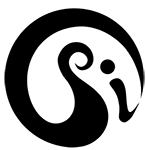This is a series of 1 minute videos that will cover all the basics, signal moves, modes, navigation and controls of the psikohoop. We hope these inform you and inspire you to explore your own style in this new language of movement.
Explore the full potential of the psikohoop!
Please send feedback or questions to merlin@psihoops.com
There is a page on this website for user videos and let us know if you have something you would like to post there. https://psihoops.com/videos/from-our-users/
Psikohoop short tutorial 61_Save move explained
Shows a hoop being saved to the first slot. The red cursor is positioned over that slot and then the isolation is reversed.
Then that hoop is shown in the saved quivers.
The reset move is then done on that hoop and it goes back to the default 1st hoop in first saved quiver.
Demoed by Swirlesque
Voice and video by Merlin of psihoops
Psikohoop short tutorial 62_save move demo with annotations
a hoop from the bitmap quiver is shown being saved to the second slot in first saved quiver.
The next attempted save misses, because the hoop was moving…the 3rd slot in the second quiver was the target, but the cursor went into other blue (already saved) slots in the third quiver. If you continue isolating steadily all the way around, the video shows a successful second try.
Then a hoop is shown being saved while dancing/performing – you can see the white confirmation meaning the hoop was indeed saved at 47 seconds in.
Demoed by Swirlesque
Voice and video by Merlin of psihoops
Psikohoop short tutorial 63_saving three hoops from compose mode
You could use any three different hoops to practice or play with this. We used three different colored solid hoops made in compose mode. Later tutorials will cover compose mode in depth.
If you are going to save a whole set of hoops its best to start saving them at the end of the 3rd quiver and work backwards, so there is less chance of you overwriting something you already saved. So here we start with the 9th hoop, then the 8th, etc.
Save the first (here its yellow) hoop to the 9th slot. Then the green hoop to the 8th slot. then the blue hoop to the 7th slot. Those three are now in one quiver and you can have them autocycle or bump, or flip between them, or add other effects to them.
Notice the movement of the red cursor, showing you what slot you are selecting.
The white lights showing you where there are default hoops you can over-write.
The blue lights showing you where there is a modified or saved hoop.
The purple light showing you that the red cursor is currently on a blue (saved/customized hoop) slot.
Demoed by Swirlesque
Voice and video by Merlin of psihoops
Psikohoop short tutorial 64_saving three hoops from compose mode_demo with annotations
a blue, a yellow and a green hoop made in compose and saved to the last 3 slots in the saved quivers – these hoops will now be the last quiver of the saved quivers. You can bring them back individually into compose mode and modify them, or you can make modifications using signal moves like color select, arc control etc, while still in saved quivers.
Performed by Swirlesque
music: Free and Easy: The Dells
The choice is yours: Black Sheep
Psikohoop short tutorial 65_color indicators while saving_explained
After doing the save move, you select the place in the saved quivers that you will save to, by isolating counterclockwise to the left, moving the red cursor over the 9 possible slots.
The colors you see:
Red = cursor…moves as you isolate to show you where you will save your hoop
White slots = positions of the default unmodified hoops
Yellow slots …show the spaces between quivers
Blue slots…show where you have saved a custom hoop or modified a default hoop
Purple slot…the red cursor is above a blue slot so you will overwrite a custom hoop
Select a slot to save a hoop by reversing the isolation till you get a white indicator.
After saving, you will still be in the original quiver, and if you want to check the saved quivers you need to do a half off with switch at 3 o’clock
Demoed by Swirlesque
Voice and video by Merlin of psihoops
Psikohoop short tutorial 66_resets in saved quivers_diagramed
The shake reset move resets each individual hoop in the saved quivers and not the whole quiver/orientation.
Voice and video by Merlin of psihoops
Psikohoop short tutorial 67_resets in the saved quivers_explained
Three custom hoops have been saved to the first quiver of the saved quivers. Each of these hoops is shown being reset back to the regular default hoop. Resetting one hoop doesn’t affect any of the other hoops in the saved quivers.
Demoed by Swirlesque
Voice and video by Merlin of psihoops
Psikohoop short tutorial 67A_tap BPM and autocycle explained some more
the autocycle move re-visited. 2 right hand isoflips and then a green confirmation. You can accept whatever default speed appears, and then modify with front and backflips and/or the tap-BPM move.
Autocycle can be used in the saved quivers and BPM set independently in each saved quiver.
The tap BPM move limits the speed so that front flips will not then speed up the shuffle/autocycle, but backflips can slow down to around 3 BPM or once in 20 seconds. The fastest shuffle will be around 3 times a second or 180 BPM, maybe a little faster.
Autocycle and BPM are remembered so will appear when you next go to that quiver.
Combined with the BUMP mode (select one of the three levels of bump sensitivity with the sensitivity move = left hand isoflip and isolate past the three regular sensitivity levels) the autocycle move allows you to bump from one hoop to the next.
Autocycle can be combined with color flip so that the colors autocycle.
Demoed by Swirlesque
Voice and video by Merlin of psihoops
Psikohoop short tutorial 68_ BPM in saved quivers_explained
You can set BPM for each hoop individually in the saved quivers. Also you can do the autocycle move (earlier video in this tutorial series) and set each quiver to shuffle at a different speed with tap BPM move and flips. NOTE that autocycle move goes to manual with BUMP mode selected.
Here the beat is set with the TAP BPM move (there is a more advanced BPM move which allows you to select different settings, covered later on in these tutorials). Tap BPM move is two left hand isoflips. In this video different BPMs are set for the first two hoops in the first quiver. You can then slow down the BPM with backflips if you like. The hoop will remember the last setting you were playing with.
Demoed by Swirlesque
Voice and video by Merlin of psihoops
Psikohoop short tutorial 69_choice of red pulse in saved quivers
In the saved quivers for hoops that sequence, you can either have a red pulse or not. If you do the tap BPM move in the save quiver then you dont get a red pulse. If you do the tap BPM move in the original quiver from which you are saving, then you get the red pulse.
The advanced BPM move which is covered later on in the tutorials gives you more choices for the targets of the BPM response…so you can have the hoop pulse in different colors or brighten, etc
Demoed by Swirlesque
Voice and video by Merlin of psihoops
Psikohoop short tutorial 70_setting autocycle at different speeds for each saved quiver
NOTE: BUMP mode must not be engaged, because it will override the autocycle and put the quivers on manual shift (bump-shift).
If you do the autocycle move in any of the saved quivers, all quivers will shuffle/autocycle. They will all be going at the same speed. You can change the speed for each quiver individually, however. Use tap BPM to set an exact speed or use backflips to slow down the speed and front flips to increase speed. Tap BPM sets a maximum speed so front flips wont work to speed up the shuffle after the tap BPM move, though back flips will still work to slow down.
You could set up each quiver to be synced to three separate pieces of music, or in half, regular or double time…or just to have some variety when you are playing, and a side flip will of course change quivers from one to the other.
Demoed by Swirlesque
Voice and video by Merlin of psihoops
Psikohoop short tutorial 71_ setting autocycle at different speeds for each saved quiver_explained_ part 2
Shows again how each quiver in the saved quivers can be set to a different speed.
Default speed can be increased with front flips and decreased with backflips.
Tap BPM sets an exact speed and you can then slow that speed down with back-flips.
After doing a tap BPM move to set the speed, you cannot make it go faster with front flips. You would need to do another tap BPM move and set it to a faster beat which you could then modify with backflips if you needed to.
Demoed by Swirlesque
Voice and video by Merlin of psihoops
Psikohoop short tutorial 72_a hoop in each quiver of saved quivers set to a different beat_demo with annotations
Selecting hoops that are sequencing (patterns, colors or segments going around the hoop) or other hoops that can have effects set to a beat…the first hoop in each quiver of the saved quivers.
Side flips take you from one to the next as the music changes.
Performed by Swirlesque
music- Toto:Georgy Porgy; Martyn: Vancouver (2562’s Puur Nature Mix ; Missy Elliott:Take Away
Psikohoop short tutorial 73_ a hoop in each quiver of saved quivers set to a different beat_demo
Very similar to video 72, with slight variations in the hoop settings and a bit more of a performance flair
The idea is to make the flips integrated (here they are side-flips which trigger on the horizontal and go between the saved quivers) so that the controls/settings of the hoop add something to the performance.
Side flips take you from one to the next as the music changes.
Performed by Swirlesque
music- Toto:Georgy Porgy; Martyn: Vancouver (2562’s Puur Nature Mix ; Missy Elliott:Take Away
psikohoop short tutorial 74_color flip move explained
color flip is a toggle move, meaning you do the same move to turn the mode ON and then the same move to turn the mode OFF. It keeps you in the same hoop (segments and LED effects) and changes color with each flip. The move is right hand ISOFLAP (right hand isolates from 12 to 6, brings hoop up to horizontal and then turns it over, then drops far side down.) Yellow confirmation for ON, white confirmation for OFF.
It has the same result as the default BUMP mode, but the color flip allows more precise control over when the colors change…the BUMP mode is not always 10% because it depends not only on the way you move the hoop or bump it, but also on the position of the connector/sensor.
The color flip is turned OFF also by a half-off or full OFF-ON. This is because with color flip toggled ON, you cannot navigate to different hoops using flips.
Demoed by Swirlesque
Voice and video by Merlin of psihoops
Psikohoop short tutorial 75_color flip move demonstrated with annotations
a few color flip moves demonstrated. Notice how you can incorporate the move into your flow.
Practice timing the shift to the music and to your movements.
Performed by Swirlesque
Music – Missy Elliott:Time and Time Again ; Submerge: Spending Time ; Horace Brown: Things we do for Love
Psikohoop short tutorial 76_ color flip move_quiz
see if you can predict what is going to happen at each point in this video, and spot all the moves.
You want this kind of thing to be learned and practiced so well its automatic, and you can use if for accent and expression.
Performed by Swirlesque
Music – Horace Brown: Things we do for Love
Psikohoop short tutorial 77_ color-flip move_ demo
color flip move is toggled ON and then OFF and then ON again, with some flips shown in between. Notice how the signal move can be done fluently, transparently and in your own style
Performed by Swirlesque
Music – Roots Manuva : Ital Visions
Psikohoop short tutorial 78_flips and color flips demonstrated
Kix quiver, movement responsive hoops. Shows some ways to include flips and toggle color flip into performance
Performed by Swirlesque
music – Missy Elliot : Time and Time Again
Psikohoop short tutorial 79_ toggle color flip, sensitivity move
In the KIX quiver, color flip is toggled on, then flips are done to change colors to the music. This hoop is movement responsive. Then the sensitivity move is done and set to high sensitivity. Color flip is then toggled off.
Performed by Swirlesque
Music- Night Air: Jamie Woon
Psikohoop short tutorial 80_color flip and sensitivity moves
Color flips and then sensitivity move. You can have bump mode activated with color flip if you like. So that the hoop changes color both on a flip and a bump. Bump mode sensitivities are found with the same move as the sensitivity move demonstrated here – just continue the isolation past the three pink (high sensitivity) indicator and you will get to the three levels of bump sensitivity which each have a red segment as part of their indicators.
Sensitivity (normal or bump) is a global setting, so will apply to all orientations. However the color flip applies to just the hoop you are in, so doing a half-off into another orientation will clear the color flip.
Performed by Swirlesque
Music- Steely Dan: Green Earrings