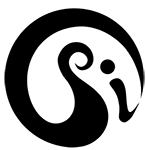At the moment (December 2015) there is a limited amount of info on these advanced pages.
Basically we will start by showing how to store your saved hoops (from the saved quivers) to your computer or the web, and then being able to download those back into the saved quivers when you need them or swap them with friends. Also to show you how to add a custom image into the bitmap quiver (the first quiver in the 9 pack) that we design for you, or that you design yourself.
I have loads of material that I have not posted so far on the functionality of the psikohoop. The booklet that came with your hoop has 40 pages, and the full tutorial document I wrote has over 250 pages, so it’s a matter of presenting the most useful material, as and when its needed.
I am excited to hear about your experiences with the psikohoop… please share with us, and ask any questions you like. It will be easier for me to make videos and present material if I am responding to specific questions, difficulties or interests that you have.