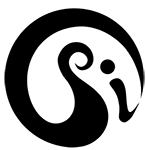Uncategorized
tweedledum
i just made a couple new hoops and they have no rattle, and I will continue to give this my attention and make your hoops psi-standard no rattle hoops!!!
the reference to tweedledum:
Tweedledum and Tweedledee
Agreed to have a battle;
For Tweedledum said Tweedledee
Had spoiled his nice new rattle.
Is there a way of choosing the bump setting when you’re not in compose mode? Em-ro
My answer: Bump mode
The sensitivity of course can be set outside compose
But the targets of the bump (flash, change hoop etc) are only set in compose – but you should be able to go into that screen and back out or save a hoop with the bump setting you like into save quivers from compose
Also, is there a way to pick one colour, and then choose a particular nother colour to fill in the gaps with? emro
One way to get different colored segments is to go into compose, select a color scheme, flip to segments and get something with gaps (or white LEDs interspersed) and then go to green screen and select an effect if you want (fade or strobe perhaps) and then side flip in green screen and select an effect and then go back to red/color screen and side flip/turn to make the one virtual circuit be just the first color of that color scheme…
+ for two colored hoops, the second color is generally determined by the color scheme. You can’t choose which exact color is the second color, but you can cycle through the color schemes. In compose set a segment pattern as you like, then in the effect/secondary effect you have them both be solid. Then go back to the color selection screen and cycle through to see the various options you can have. Hopefully you can find one that matches your needs in terms of the 2 colors displayed.