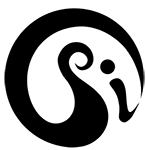Intermediate 5 Colorflips
0:00 –2:23 color flip move, demonstrated with a wavy hoop from the bitmap quiver
2:23-3:12 LOCK hoop and then UNLOCK it
3:12- 3:54 toggle out of the color flip mode
3:54 – 4:35 review toggle color flip move
4:35 4:45 review LOCK display move
4:45- 5:10do RESET move to clear settings
5:11 – 6:00 review turning hoop off and confirmation signals as you do this. NOTE: the hoop has three brightness levels, which will be described in the next video, and these are shown in the green battery level indicator as one, two or three orange pairs of lights, near the connector area of the hoop.